LIGHTING Tutorial 4 Martin MPC part 03 In this new tutorial French master Zyper will show you how to manage Macros, Q-blender and create your first Timecode Programs. You will also learn some great tips about chasers & effects management. This tutorial is also a...
Trapcode Suite 13 is OUT !!!
Trapcode Suite 13 is OUT !!!
The trapcode plug ins are the most popular in motion graphics and are behind thousands of vj loops. Every new update give us more power, and new tools to create awesome Vj loops even more faster.
So we are really happy to see that the new trapcode tao is finally here and our favorite Particular and Mir receive a new update with some awesome new features.
TRAPCODE TAO – NEW PRODUCT
Trapcode Tao is an entirely new, incredibly powerful tool for generating 3D geometries along a path, in Adobe After Effects. It’s very deep, and feature rich, but here are the basic bullet points:
- Create beautiful complex motion graphics with animated ribbons, geometric shapes, and more.
- Generates procedural 3D geometries using built-in auto paths, mask shapes, and the motion from 3D lights.
- Two levels of repeaters give you the ability to take simple paths and turn them into complex geometric animations.
- Create photo-real motion graphics with textures and included reflection/environment maps.
- Loop animations for motion graphics and backgrounds with Trapcode Tao’s powerful offset and looping system.
- GPU-accelerated, so that features like image based lighting, reflection maps, and ambient occlusion, all render at incredible speeds.
TRAPCODE PARTICULAR 2.5 – WHAT’S NEW
- While you can still work the regular Particular UI, Particular 2.5 includes a new Effects Builder, for visually creating particle effect. In the builder you can add adjustable blocks with preset behaviors and styles or add complete, customizable particle effects instantly. The Effects Builder gives instant visual feedback, making the building and previewing of effects an intuitive and creative experience.
- 130+ New presets – Particular 2.5 Includes over 130 new Effects Builder presets, giving you over 180 fully-customizable presets for creating flames, spaceflight, fireworks, explosions, smoke and more.New Sprites and Polygons – Particular 2.5 includes over a hundred still and animated sprite images, easily loaded through the new Effects Builder.
- New “Over Life” Graphs give you more control over the size and opacity of particles over life. The new graphing system lets you draw curves and adjust points easily. Draw from scratch, or start with presets and adjust.
- The new explode behavior automates the process of creating explosion effects by removing the need to set keyframes.
- With the new Aspect Ratio control, you can change the aspect ratio of your particles, giving you the ability to stretch or compress the shape or sprite image. Quickly turn spheres into ovals, squares into rectangles, and much more. Two new Particle types has been added, giving you the ability to create procedural generated square and circle shaped particles.
- Particular 2.5 can render up to 30 Million particles (previously 20 Million), giving you more power, flexibility and particle awesomeness than ever before.
TRAPCODE MIR 2 – WHAT’S NEW
- Mir 2 adds the ability to spiralize the mesh, deforming the surface with spiral rotation.
- Trapcode Mir 2 now includes the ability to create seamless looping fractal-based backgrounds.
- Choose between quad or triangle-based polygons for your surfaces.
- Add a second-pass wire-frame on top of your Mir surface. Great for creating grid overlays on terrains and more.
- Choose one of three modes for texture sampling. Choose “Nearest” for an unfiltered rendering, “Linear” to smooth gradients, and “Solid Face” to give each polygon a single color.
- Take control of the displacement by setting Z-Range minimums and maximums. Great for creating plateaus and craters on your surfaces.
- Choose from 4 different types of Fractal Distortions for varying displacements of the mesh: Regular, Multi, SmoothRidge, Multi SmoothRidge.
- Mir 2 includes many performance enhancements including up to 3x optimized rendering speeds and improved VRAM management.




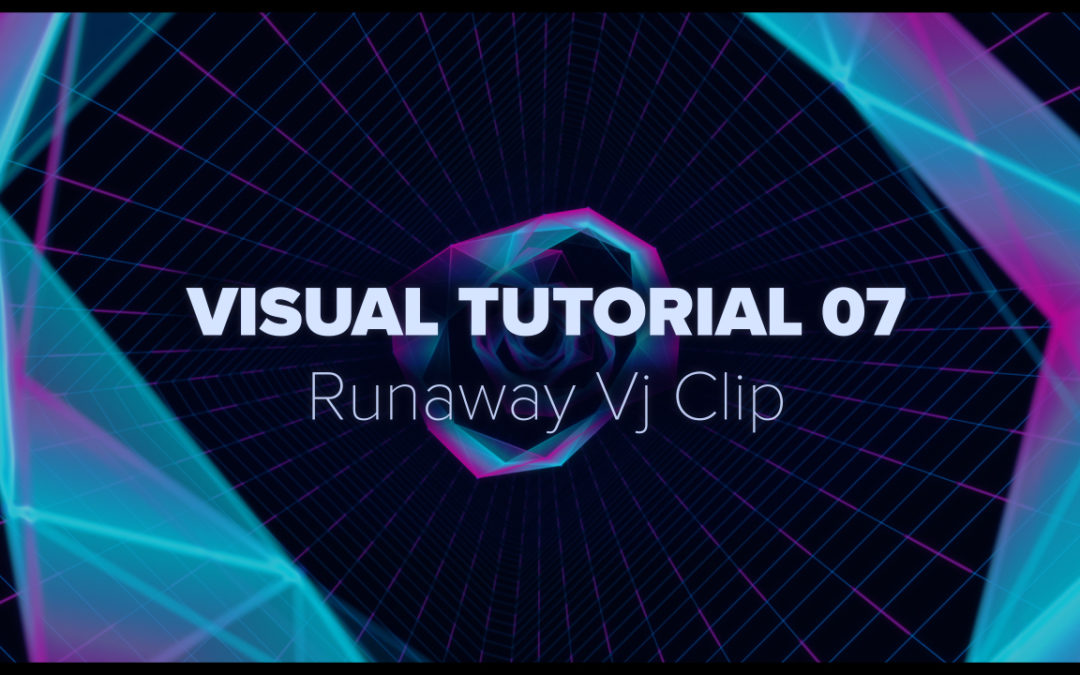
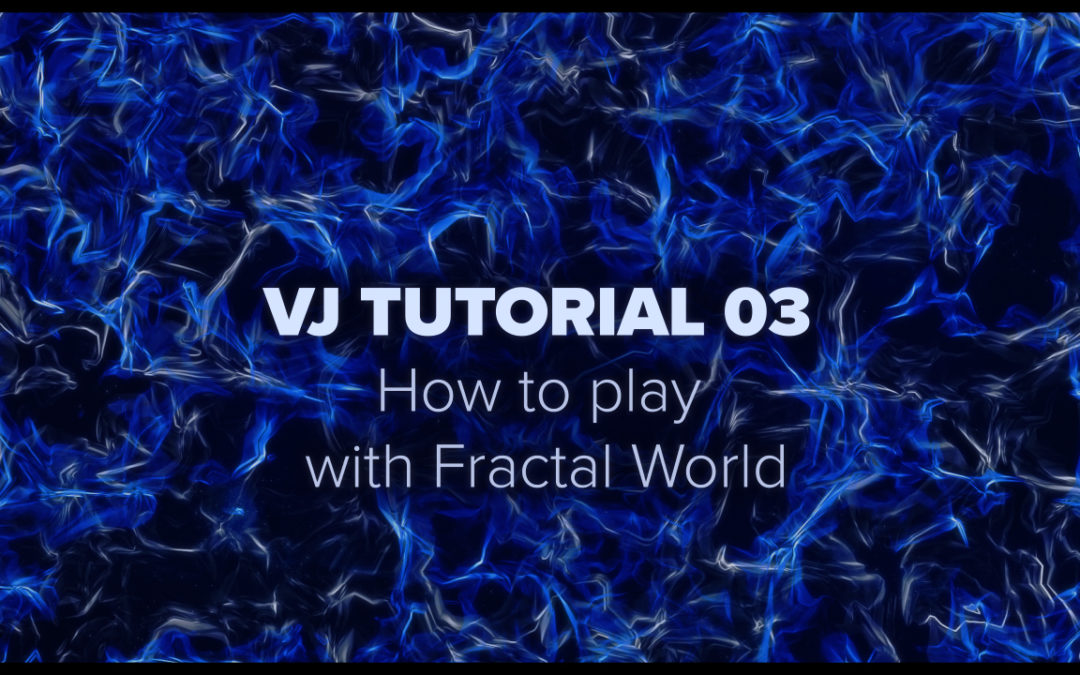
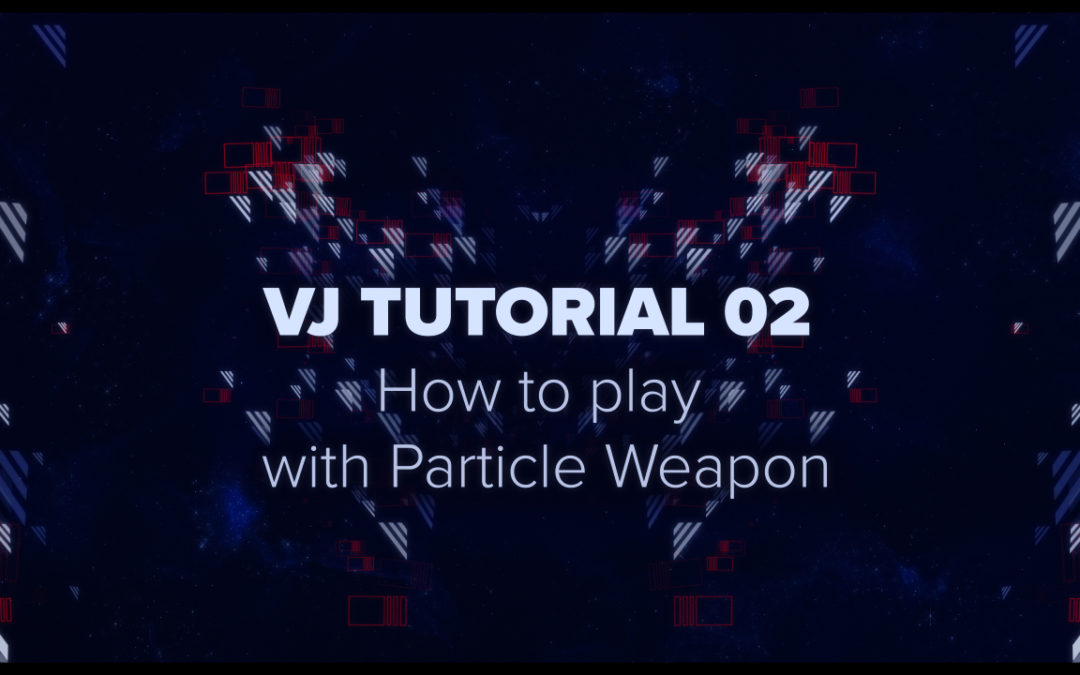
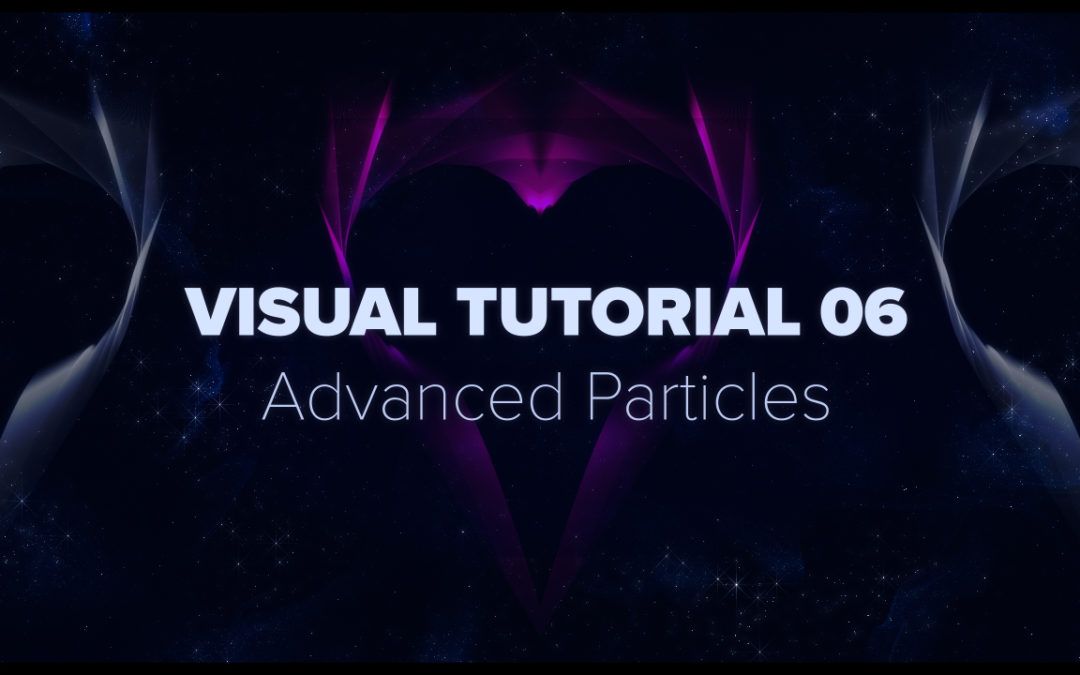
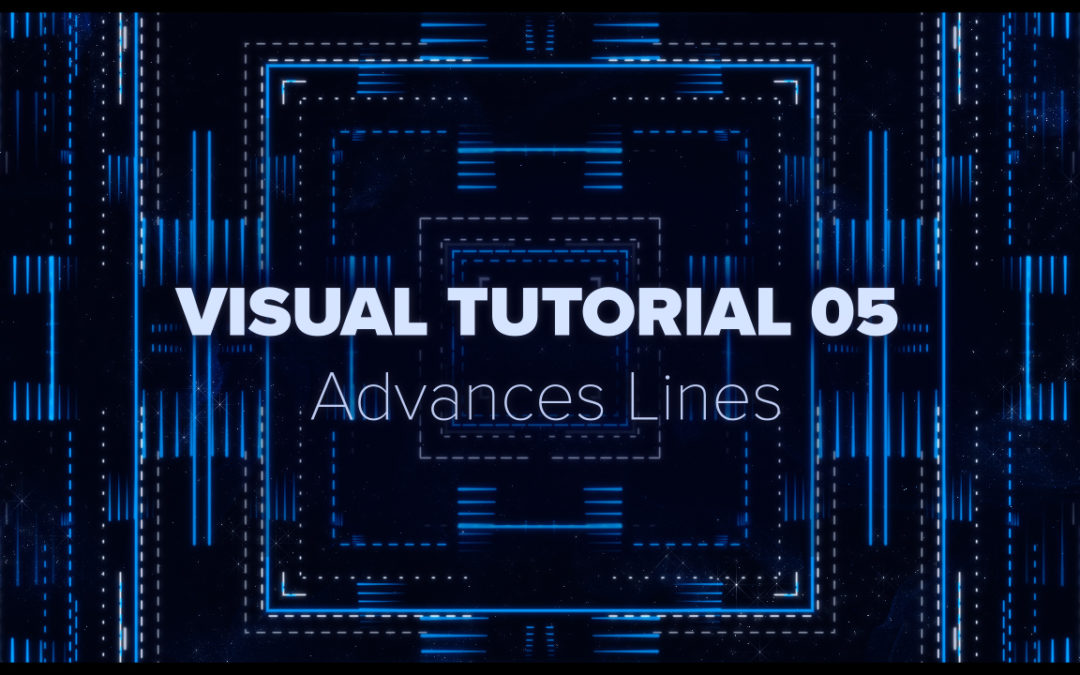

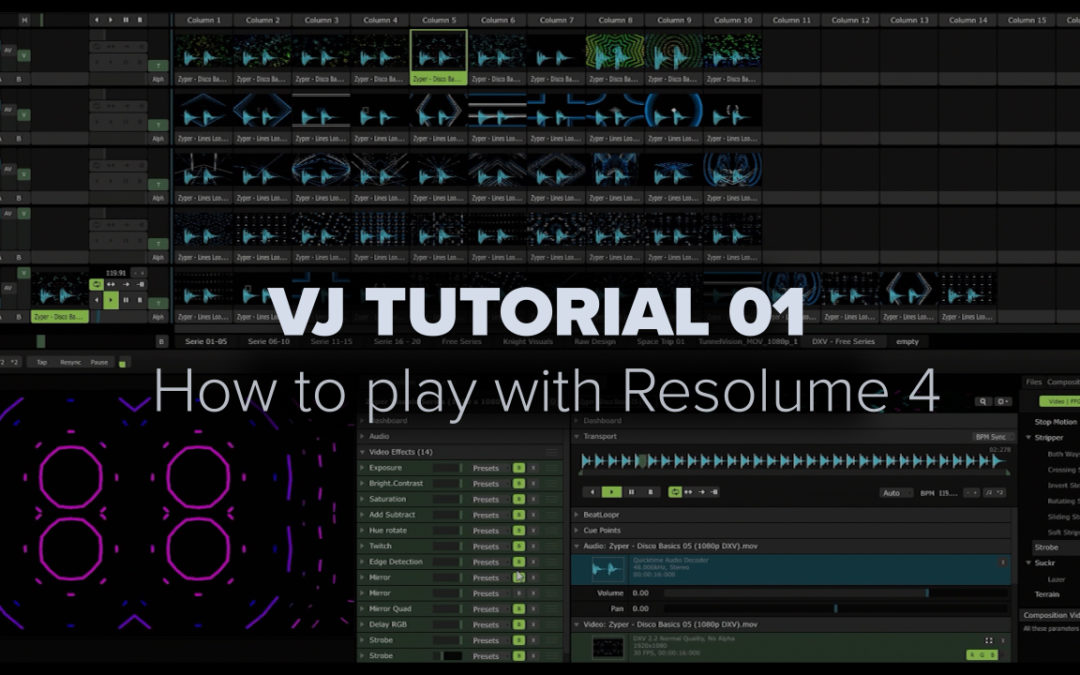
Recent Comments